E-Mail to SMS
Send and Receive SMS Using any Email Client – No Software to Install.
With WinSMS it is quick and easy to send SMS messages from e-mail without having to install any software. All you need to do is register an account with WinSMS and enable email authentication in your profile.
Registration is free and you will receive some test credits so you can try it out.
Once you have registered and enabled the email to SMS authentication option in your profile, you'll be able to send SMS messages from any e-mail software just by addressing the e-mail to cellnumber@mail2sms.io like in the example below.
Example of how to send an email to SMS:
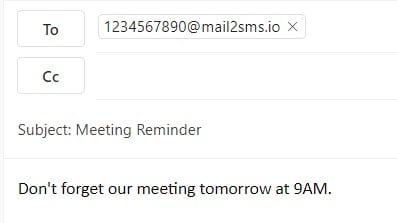
When people reply to your messages you will receive that reply as an email.
You can also configure your WinSMS account to forward those replies to your mobile number for quick and easy reference.
If you have any questions or need any assistance setting up your account, please contact support here or give us a call during office hours on +44 208 123 6060.
Click the button to register so you can start sending SMS via email today!
Don't have a WinSMS account?
Home | Register | Knowledge Base | Affiliates | Blog | Privacy | Terms | About Us | Contact Us
Copyright © WinSMS International LLC - All Rights Reserved
